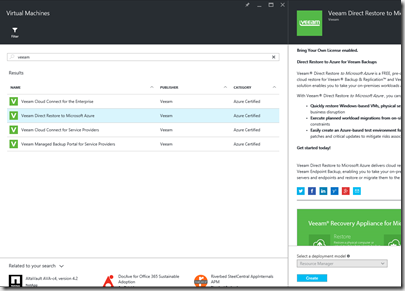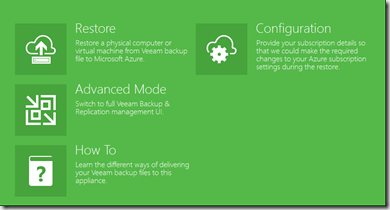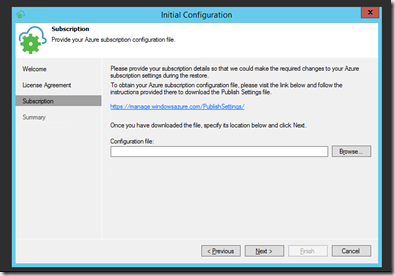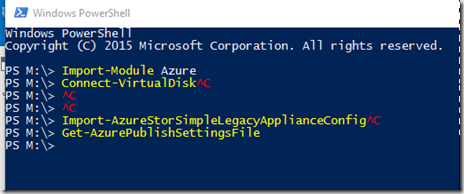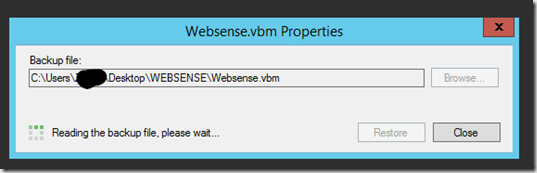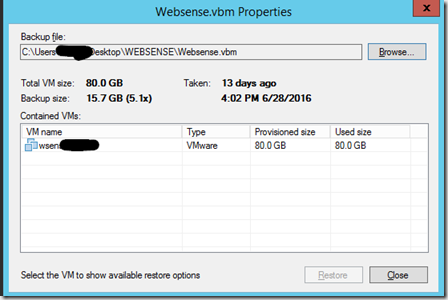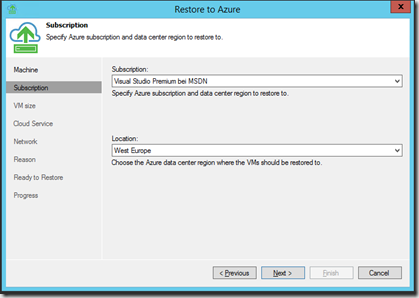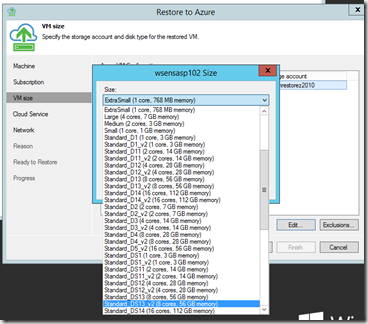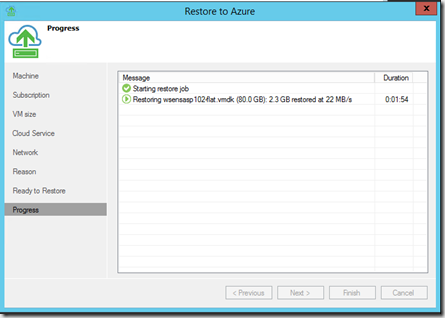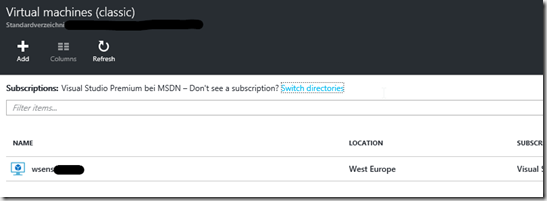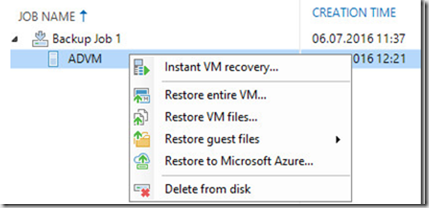Today I tried to restore a Veeam backed up VM directory to Microsoft Azure. Veeam gives you a free piece of software to get this done quickly with few easy steps. Lets jump into the configuration ![]()
First of all we deploy the Veeam Direct Restore to Azure preconfigured VM from the Azure marketplace
When the VM starts up, we connect and have to specify some configuration parameter. We click on “Configuration”
Veeam asks us to specify the configuration File for the subscription
We can download the configuration file with the following lines of code
Now the Veeam Part in Azure is configured and ready to convert Veeam Backup files to Azure virtual machines.
We create a backup of a machine and upload the files to the Veeam virtual machine in Azure. After the files are available we start the restore process and specify the BackupFile:
We can choose which restore point we want to restore
After that we can select the region and size of the virtual machine
After we specified the Network and storage account the restore begins
After few minutes the machine is restored from a Veeam backup and available in Azure.
With Veeam Version 9.5 a direct restore to Azure with API and without a convert VM is also possible.
Stay tuned for Version 9.5
Greeting
dn