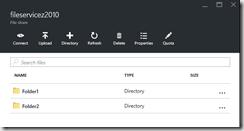Today I mapped an Azure File Share to my local computer ![]() First you have to create a Storage account and a File Service
First you have to create a Storage account and a File Service
Within the Webinterface you can create folders and upload files
When you click on “Connect” you can get the commands to map the volume. Its basically a normal Network drive.
The access key can be taken from the Settings / Key section
If you execute the command or simply mount the network volume you have the Azure File Service connected as Volume.
Greetings
dn