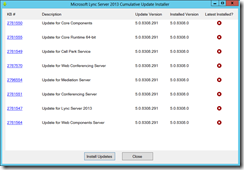A few days ago, Microsoft released a bunch of updates for Lync 2013. I will walk through the required steps to upgrade a Lync 2013 Standard Edition server in this post. The February updates for Lync 2013 enable some new features including Lync 2013 mobile Clients, Group Call pick-up and many more…
Get Files and read documentation
Head over to the download center and download the update files: http://www.microsoft.com/en-us/download/details.aspx?id=36820
Make sure you read the corresponding KB article as there are some manual steps required after the update: http://support.microsoft.com/kb/2809243
Install
Prior to installing the updates stop the Lync Services, you can use the –Graceful parameter:
Stop-CsWindowsService –Graceful
You can use Get-CsPoolUpgradeReadinessState to check if the pool you are going to update is ready.
Copy all the files from the download to a local folder on the Lync Server, open LyncServerUpdateInstaller.exe and install the updates by clicking “Install Updates”
After installing the updates, check the folder with the update files for logs. If everything installed correctly, reboot the server.
Update Databases
After the reboot, the databases need to be updated, too. On a standard edition front end server, the databases are installed locally, so you can update them using the following cmdlets:
Install-CsDatabase -ConfiguredDatabases -SqlServerFqdn lyncfe.ntsystems.local –Verbose
The Central Management Store needs an update too, it is also co-located on the standard edition server:
Install-CsDatabase -CentralManagementDatabase -SqlServerFqdn lyncfe.ntsystems.local -SqlInstanceName rtc –Verbose
After that, the newly published topology needs to be enabled, this can be done using the Enable-CsTopology cmdlet.
Enable-CsTopology
Now the last step is to run the Bootstrapper on the updated front end servers, it can be found on the Lync Server in the following path:
"%ProgramFiles%\Microsoft Lync Server 2013\Deployment\Bootstrapper.exe"
That should be it and the Lync 2013 February updates have been installed.
so long,
tom