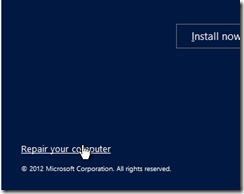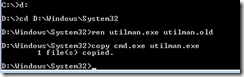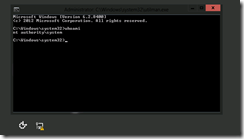In this article, I will explain how you get access to a Windows Server without a password.
When the server boots up you have a nice feature “Easy access” on the logon screen.
In the next steps, we change the “Easy Access” function with a cmd command prompt:
1. Boot with the Server 2012 CD and select “Repair your computer”
2. Select “Troubleshooting” and “Command prompt”
3. Get the drive letter of your System Volume with diskpart
4. Rename the utilman.exe file to utilman.old and copy cmd.exe to utilman.exe
5. Reboot the server and start the “Easy Access” feature. You will get a command prompt. Now type whoami and you will see that you can run commands under the local system account
ND